
Why I Left Hey
Adam Scheinberg, May 10, 2025 (8 months ago)
I was a day 1 Hey subscriber, and spent a year evangelizing it. Here's where it went wrong.
I was a day 1 subscriber to Hey, the email service run by 37Signals. See, I'm a bit of an email client junkie. I'm always looking for the "perfect" email app that supports all the features I want and need. I recognize that most people just sign up for an email address and never consider it again. They use whatever web interface comes with it, connect it to Outlook or Apple Mail, and never think about it again. I realize I'm a power user, and I demand more.
For starters, I have quite a few email addresses. I need to be able to manage them coming in and going out. I recognize that people will email me at many of them, and I will want to respond from those email addresses. Furthermore, I need to be able to retain many of those emails for some period of time. I also need to be able to access them from any device, anywhere, anytime, and that means, paramount to all of this, I need to be able to find those emails in a very big haystack.
Hey came along with some new ideas, and I was immediately intrigued. Some of the ideas solve long-standing challenges with power-user email management, chiefly, stopping the flow of junk that clogs up in the inbox. Hey introduced the concepts of The Screener, The Feed, and The Paper Trail. All of those immediately made sense to me, and were implemented in such a way that they were usable without any meaningful training. From the jump, I was sold on the concept of Hey, and eagerly adopted the prescribed workflow. Finally, just to commit all the way, I attempted to de-Google my entire life, and announced to everyone that hey.com would be my new email address going forward.
With days, I ran into my first problem is hey.com – a domain that looks incredible on paper – is a nightmare. Everytime you share your email address, you'll need to be prepared to say "at hey dot com, that's h-e-y dot com." No one will recognize it, no one will understand it without some clarification. Sure, you start your emails with "Hey," but sadly, the homophones make it more confusing than clever.
I enjoyed plenty of benefit from Hey, benefits that forever changed how I use email. The Feed - the system to pull mass email from the core inbox - is a game changer. The Feed is where you store the stream of stuff that doesn't require your immediate attention. It holds newsletters, mass emails, and other stuff that you don't need to deal with right away - and you control what gets sent to the Feed. Finally, the Paper Trail is where receipts go for long-term storage. That's the background. Here's where things get interesting.

Problem 1: Search
Hey's search is just... not that good. It's clear to me that the core to managing email is search — long term, labels, folders, and archives are just not tenable for gigabytes of emails. I live in search. I need to be able to search for stuff in a subject, or a body, from a sender, from a domain, and, yes, I rely on some intelligence to get the right results. Ultimately, Hey makes this very difficult.
- There's no search page. Each search is a temporary "overlay" that you can revisit, but exists as an interstitial. So when I search, I click a result, the "Back" button takes me back to the Imbox, not the search results.
- Search is for a literal character string. I need some sort of fuzzy matching. The magic sauce with search is diving the intent of the user, not string matching.
- Like many things in search, results are lazy loaded on-scroll. That means when I digging back into the archives and clicking each result to inspect it, I'm constantly repeating the same action.
- Finally, on the web, when I try to search for a phrase, then I open the email, there isn't a way to invoke the "find in page" function inside the Hey app. Using ⌘F does not work, instead, it invokes Hey's keyboard shortcuts.
In short, Hey's search functionality is one of the reasons I can't use Hey as my primary email service.
Problem 2: Advanced Filtering
It's further clear to me that Hey's lack of filtering isn't enough. By default, Hey will categorize your emails based on send or by domain. As I've covered, you can direct those emails to the Imbox, the Feed, or the Paper Trail. You can also utilize Workflows. Workflows can be helpful, but aren't a solution for automated email management. Instead, they're a great system for... a workflow, where you track the progression of something.
Hey also has a labeling system, and you can label emails as they come in based on simple conditions. However, labeling emails is largely the extent - you can't act upon those emails in an automated fashion, so it's really just an arbitrary grouping. That serves a purpose, but it's not inbox management.
The first thing I did when trying to design a system to succeed Hey was to immediately recreate the core concepts: the Screener, the Imbox, the Feed, and the Paper Trail. As it turns out, once "The Screener" is sufficiently trained, it didn't end up being necessary for me. In fact, it works against me - every time I see a new sender, I get a weird dopamine hit of "new sender" and I end up rushing to the Screener. In practice, it's nearly always crap, so I just let it land in my inbox, where it's immediatley workflow'd to The Feed, promoted to an VIP contact, or blocked. There are
As it turns out, I want quite a bit of power when it comes to processing emails upon arrival. I realize not everyone will want or need this, but it's something *I* need. For example, here are my current rules in my email app:
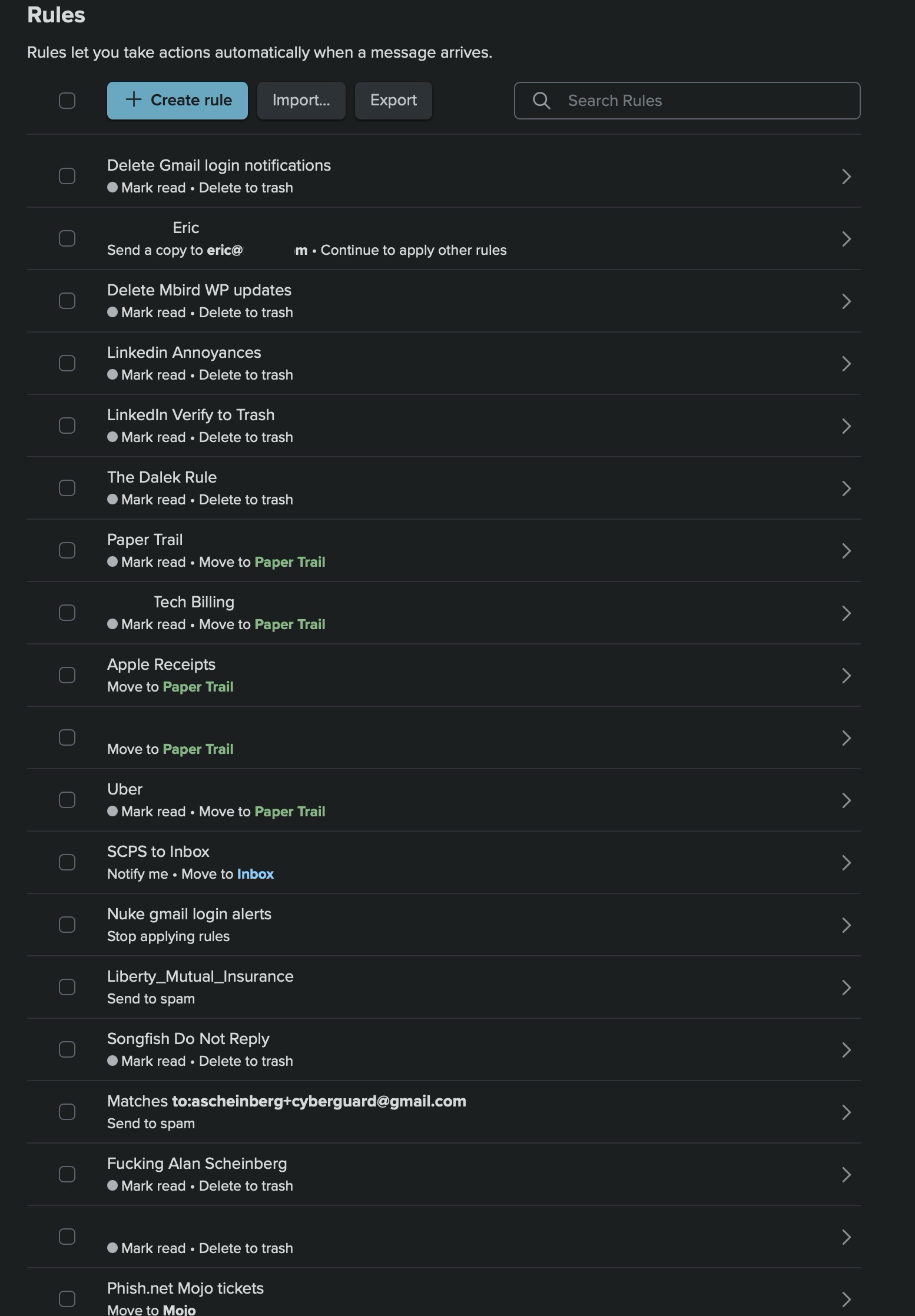
As emails
Problem 3: Stagnation & Lack of Innovation
Problem 4: Portability
Problem 5: The Hey Way or the Highway
